I finished my cruise scrapbook over the weekend. Yay! One of the things I did in this album was make my own background paper. We had tons of pictures of us eating dinner every night, so I knew I wanted to make a collage of those pictures (using Google's Picasa). I also wanted to write down all the different foods we ate, but there was a lot of food! So I decided to create a background page and use the "list of foods eaten" as the "pattern".
 You can't see all the food names, but that's okay. You get the idea.
You can't see all the food names, but that's okay. You get the idea.
Wanna know how I created this? First, I opened up a word processor. Most of you probably have Microsoft Word. My husband and I like free things and so we use Open Office. Whatever you use, the instructions are pretty much the same from program to program.
After opening the word processor, I changed the page layout from 8.5 x 11 to 8 x 8. (Disregard these instructions if you want to keep your page at 8.5 x 11). You do this under File>Page Setup. In Word, where it says Paper Size, you might have to scroll down to Manage Custom Sizes.
After changing the size of the page, I typed up the names of the dishes we ate. And then I copied and pasted and copied and pasted until the whole page was full.
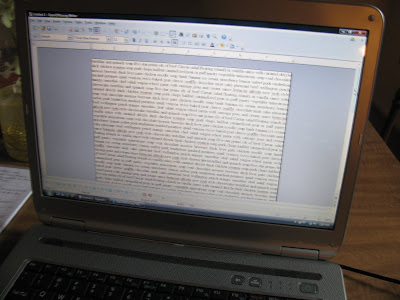
Then I printed!
Things to know:
* You don't need 8x8 paper for this if you are changing the page size. I just printed it on 8.5 x 11 paper and then cut.
* Be careful with margins. I tried printing without margins and it cut off some of my text. Printing with margins creates blank space all around your text so then your page isn't really 8x8 anymore. I'm sure there is a way to figure it all out, but I am too lazy and didn't really care. I just added a border around the white spaces.
* You don't have to do words. You know that font that is just weird shapes and symbols? Try making a whole background of that with everything in different colors. I bet it'd look really cool!
What are some of your do-it-yourself scrapbook ideas?
P.S. Next year, Michael's is launching a digital scrapbook website with free and paid membership options. How cool is that?
 You can't see all the food names, but that's okay. You get the idea.
You can't see all the food names, but that's okay. You get the idea.Wanna know how I created this? First, I opened up a word processor. Most of you probably have Microsoft Word. My husband and I like free things and so we use Open Office. Whatever you use, the instructions are pretty much the same from program to program.
After opening the word processor, I changed the page layout from 8.5 x 11 to 8 x 8. (Disregard these instructions if you want to keep your page at 8.5 x 11). You do this under File>Page Setup. In Word, where it says Paper Size, you might have to scroll down to Manage Custom Sizes.
After changing the size of the page, I typed up the names of the dishes we ate. And then I copied and pasted and copied and pasted until the whole page was full.
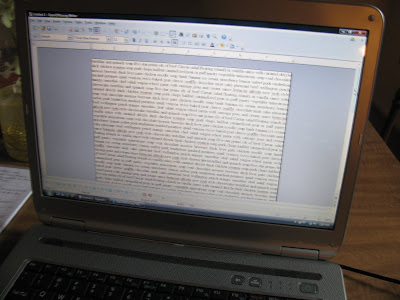
Then I printed!
Things to know:
* You don't need 8x8 paper for this if you are changing the page size. I just printed it on 8.5 x 11 paper and then cut.
* Be careful with margins. I tried printing without margins and it cut off some of my text. Printing with margins creates blank space all around your text so then your page isn't really 8x8 anymore. I'm sure there is a way to figure it all out, but I am too lazy and didn't really care. I just added a border around the white spaces.
* You don't have to do words. You know that font that is just weird shapes and symbols? Try making a whole background of that with everything in different colors. I bet it'd look really cool!
What are some of your do-it-yourself scrapbook ideas?
P.S. Next year, Michael's is launching a digital scrapbook website with free and paid membership options. How cool is that?

This is a great LO! Love it!
ReplyDeletefun idea! and super cute layout...i love those layouts that feature a ton of photos!
ReplyDeleteGreat idea and the page turned out great! All those photos - well done.
ReplyDelete